The job is the main building block of job scheduling, jobs contain the properties that determine how, when and under what conditions a job runs. In addition to normal file operations such as cut, copy, paste, delete etc., job activity and monitoring may also be accomplished in the Job Explorer. See Managing and organizing folders and Controlling jobs in the Job Explorer. Jobs may be dragged between folders (of the same category) and onto a layout from either the tree pane or the display pane.
In order to work with jobs in the Job Explorer,
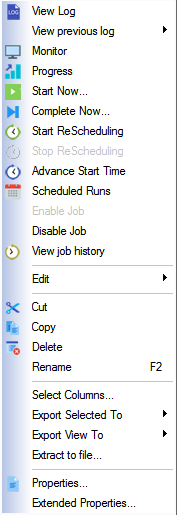
The selections are described below:
Procedure |
Description |
View Log file |
|
View Previous Log (Viewing a Specific Log File, http://www.) |
View a specific Log file |
Monitor the current job's activity |
|
View the job's current state |
|
Start the job immediately |
|
Complete the job now |
|
Start the rescheduling cycle |
|
Stop the rescheduling cycle |
|
Advance the rescheduling cycle |
|
Display job's scheduled runs |
|
Enable a job to allow it to be submitted |
|
Disable a job to prevent it from being submitted |
|
View job history |
View a history of the job's submissions |
Manually edit the job's commands, initiates, prerequisites, resources, end actions or notes |
|
Cut the job in the Explorer |
|
Copy the job in the Explorer |
|
Delete the job permanently |
|
Rename the job |
|
Select columns to display in the Explorer View |
|
Export Selected to... |
Export all selected jobs to either a text file or a tab separated file |
Export View to... |
Export all jobs in the view to either a text file or a tab separated file |
Extract the currently selected job to a template file for insertion into an EnterpriseSCHEDULE database. |
|
Properties |
View the job's properties |