Besides typical file operations such as copy, paste delete and rename, most job activity and modifications can be performed by right clicking on a job in the Job Explorer. Many of these operations can also be performed in the Layout. The menu is shown below.
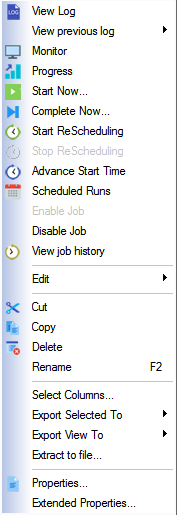
The procedures are detailed in the following sections.