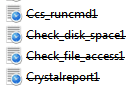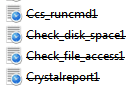Disabling and Enabling jobs in the Job Explorer
In order to Disable jobs from being submitted or Enable them if they are already Disabled:
- Select one or more jobs in the Explorer View
- Right click on the job and select either Enable or Disable from the pop up menu.
Jobs that are disabled will appear as crossed out in the Explorer View.