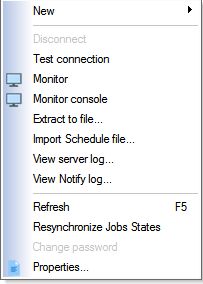Each server icon has an associated right click menu that allows tasks specific to that server to be performed. To bring up the server level popup, right click on any server icon in the left pane of the Job explorer view. The following menu will appear: