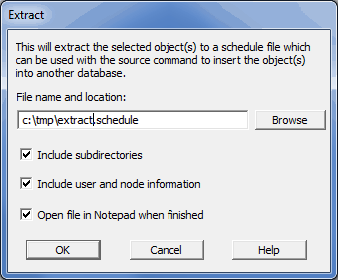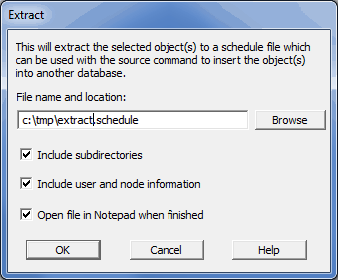Extract to File
To Extract all objects on the current node to a file for import on another node:
- Right click on the server to be extracted.
- Select Extract to file
- Select the path, whether to include subdirectories, user and node infomation and whether to open the file in Notepad..