Layout files are text based entries that determine how jobs are displayed in the layout window. In addition to normal file operations such as cut, copy, paste, delete etc., a layouts contents may be changed from the Job Explorer by choosing Properties... from the right click menu. Layouts may be dragged between folders (of the same category). You may also double click on a layout in the Explorer to open it in the main window.
In order to work with layouts in the Job Explorer,
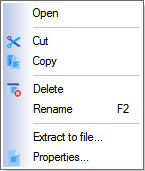
The selections are described below:
Procedure |
Description |
Open |
Open the layout |
Edit |
Edit the layout file |
Cut the layout in the Explorer |
|
Copy the layout in the Explorer |
|
Paste the layout to the current folder |
|
Delete the layout permanently |
|
Rename the layout |
|
Properties |
View the layout's text file |
In order to edit or view the text file that makes up a layout, right click on the layout in the Job Explorer and select Properties.... A display similar to the following will appear.
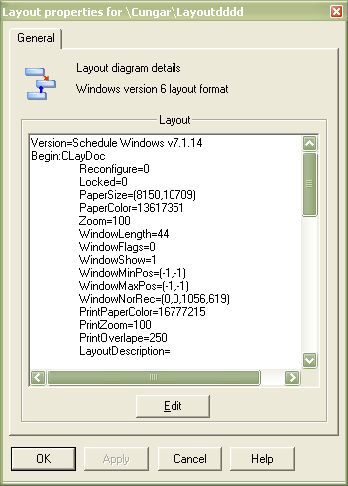
The layout file usually does not need to be edited, however on occasion you may want to manually adjust positions of objects in the layout or copy data between layouts.
In order to edit the layout file: