Variables add a degree of advanced programming structure to jobs by allowing the value of a variable to determine scheduling activity. In addition to normal file operations such as cut, copy, paste, delete etc., a variables value may be changed from the Job Explorer. Variables may be dragged between folders (of the same category) or onto a layout from either the tree pane or the display pane.
In order to work with variables in the Job Explorer,
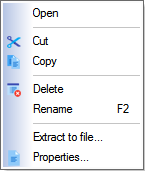
The selections are described below:
Procedure |
Description |
Cut the variable in the Explorer |
|
Copy the variable in the Explorer |
|
Paste the variable to the current folder |
|
Delete the variable permanently |
|
Rename the variable |
|
Properties |
View the variable's properties |