Besides being an excellent way to create, modify and view job streams, the job layout window can also control and monitor job activity graphically. The layout affords full control of the job stream as it progresses through it's states and displays the activity which allows the user to see how the steam is progressing. The user can also monitor useful information about job performance through the use of resource measuring monitors.
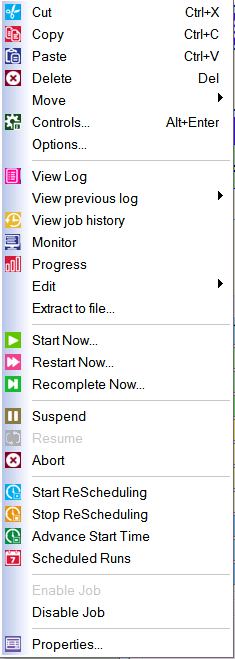
The Layout window is just one of the ways of controlling job activity in EnterpriseSCHEDULE. Activity can also be controlled from the EnterpriseSCHEDULE Explorer and from the Command Line. The Layout Window gives the most graphical view of the job steam and it's activity and, combines with the job monitor can provide a powerful view of all job activity on the system.
The following sections describe how to perform a wide variety of tasks involving job activity. Probably the most common activity is starting a job run. When you start a job run in the Job Layout, it is submitted for execution immediately and will run through it's states as displayed in the job's layout icon. You will also see the resources that the job uses. When a job completes, you will be able to see the job's completion status in the job icon, in a monitor window and if desired in an alert message.