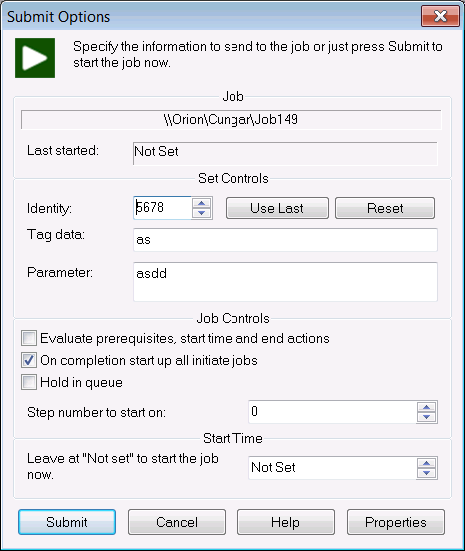This selection starts a job for execution immediately. The job's submit options dialog will appear which set submission details for the job. For more on setting the submit options, see Immediate submission options.
In order to submit a job immediately in the Layout window: