The main job layout window is where a large percentage of your work in SCHEDULE will take place. This is where you can create and define your jobs and produce simple or complex job webs that interact using initiates and prerequisites. You can also create advanced job definitions using variables that give you more control of job behavior. And after you set up your job sets, you can submit them manually use one of several rescheduling algorithms and monitor their progress graphically.
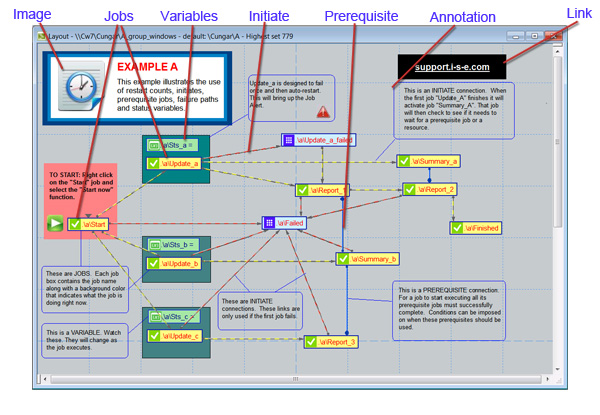
The Job Layout consists of three main components: the menu bar, the tool bar and the layout window(s). You may have multiple job group displays open in a layout window.