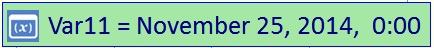The purpose of a variable is to allow job switching and wait state controls that go beyond the traditional prerequisites and initiates. The values contained in variables can exist either in the database or as a local, temporary variable. For more on the use of variables in EnterpriseSCHEDULE, see Advanced scheduling examples.
When you create a job layout, you will also want to include any related variables, so you can monitor and/or adjust the value during interactive job runs.
There are several ways to create a variable in the layout:
If you have existing variables you can:
The variable will appear in the layout as a box with the name and value inside. It can be saved with the layout and will appear when the layout is reopened. For more on changing the value of a variable, see Variable Property Page. For more on variable Controls, see Variable Object Controls.