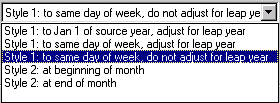Selecting an alignment method determines how the marks are copied from one calendar to another. These methods are described in the following table:
Alignment method |
Description |
Style 1: to Jan 1 of source year, adjust for leap year |
Marks are placed in the target calendar based on the date starting with January 1. Weekend and holiday runs are pushed to the next workday. Leap year changes are adjusted for. |
Style 1: to same day of week, adjust for leap year |
Marks are placed in the target calendar based on the day of the week in each month. Leap year changes are adjusted for. |
Style 1: to same day of week, don't adjust for leap year |
Marks are placed in the target calendar based on the day of the week in each month. Leap year changes are not adjusted for. |
Style 2: at beginning of month |
Marks are placed in the target calendar based on the day of the week in each month starting at the beginning of the month. |
Style 2: at end of month |
Marks are placed in the target calendar based on the day of the week in each month going back from the end of each month. |