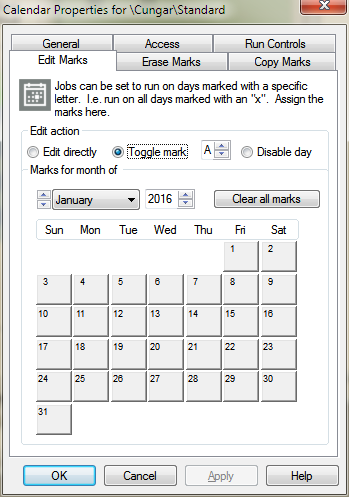Month - Selecting days for scheduling job runs
Using the Month tab, you can select individual days for scheduling jobs. This is a four step process:
- Apply one or two letters to the desired days of the month (days you want the job to run on) in the Calendar Properties Page and name that calendar.
- Select Marked Calendar Rescheduling in the Job Properties Page for the job you want to run on those days.
- Select the calendar in the Job Properties Page as named in Step 1 above.
- Designate the letter you chose for the days you want the job to run on and set the time of the run.
To edit the days of the month for designating job runs:
- Click on the Month tab in the Calendar Properties page.
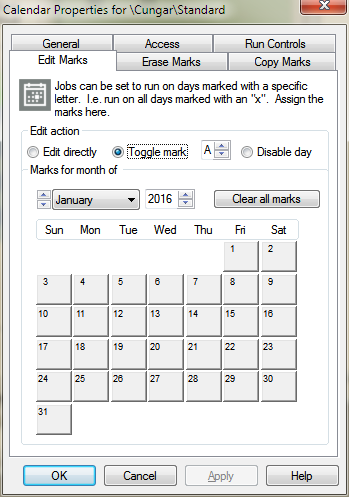
Editing the calendar can be done in three ways:
- Editing directly by clicking on the day and entering the letter(s)
- Selecting a toggle letter and clicking on the desired day(s).
- Selecting Disable day to make a day ineligible for scheduling