The Run controls determine the basic make up of your calendar. You may choose between two basic calendar types (Standard and Workday) which will determine what days are considered for a job run. Once these are set, all jobs linked to this calendar will only be allowed to run on days that are considered as acceptable.
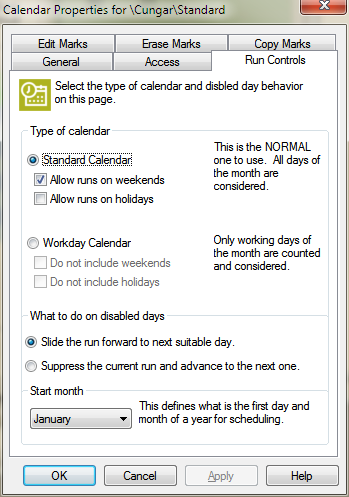
Calendar type |
Description |
Weekend default |
Holiday default |
Standard Calendar |
The complete calendar using the days of the standard calendar year. |
No weekends (Check to allow weekend runs) |
No holidays (Check to allow holiday runs) |
Workday Calendar |
The workday calendar only allows days that are considered workdays. Days are numbered consecutively with no consideration of non-workdays. |
Weekends (Check to exclude weekend runs) |
Holidays (Check to exclude weekend runs) |