The General properties allow you to set the heading comment for the current calendar and displays basic information about the calendar.
In order to set general calendar properties
The following page will be displayed.
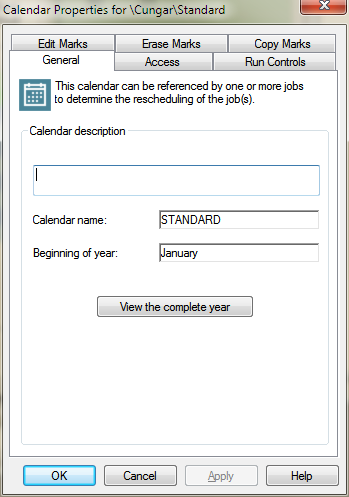
The fields displayed are as follows:
Field |
Description |
Comment |
This is an editable field that describes the text that will appear in the comment area of the calendar heading. |
Calendar name |
The name of the current calendar. Display only. |
User name |
The name of the owner of the current calendar. Display only. |
Fiscal start month |
The first month of a year is provided by the Fiscal setting for a given calendar. It can be any month of the year. The default is January. Display only. |