An EnterpriseSCHEDULE job is made up of a wide variety of attributes. Some attributes are determined by user modification and others are automatically displayed from the database. These are broken down into several property pages that are selected using tabs.
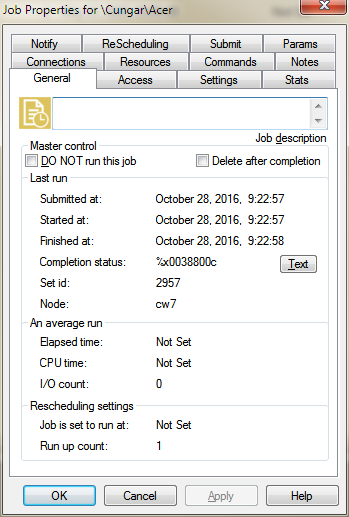
Property Page |
Description |
General |
The General properties page displays important information about past job runs and rescheduling settings. A job description field and a checkbox to keep the job from running is also in this page. |
Access to each job is granted by specifying the owner, users or group identifiers that are to have access using this Access Control List. The level of access is specified for each identifier. |
|
These properties control several basic features of the job including overall settings, auxilliary command files, retry limits, runaway inhibitors and disk space requirements. |
|
The job statistics provides important data that can be used to gauge the efficiency of your job runs. The measured time can be compared to the user set estimated value to determine if the job is running at it's peak performance level. |
|
Connections give jobs the ability to be dependent on one another and allow virtually unlimited possibilities when it comes to setting conditions for the flow and execution of those jobs. The two basic types of interdependencies are initiates and prerequisites. Initiate jobs are triggered for execution when a job completes. Associated with each initiate can be a condition or severity level at which the next job should be triggered. In this way, different branches can be taken based on the success/failure of a particular job. The second connection is called a "prerequisite." Prerequisites hold up a job, preventing it from being executed. |
|
Click on the Resources tab to edit or view the currently selected job's Resource requirements and End actions. Resource requirements are the necessary conditions that must be satisfied before a job's commands can be executed. End actions are procedures that are performed upon completion of the job's commands. |
|
The main function of most EnterpriseSCHEDULE jobs is the processing of the command list. The commands in the list are issued when the job is executed. The list may contain any batch file or executable accessible from the Windows environment. In addition any DOS commands which control the environment or flow of a batch file may be used. |
|
History |
The history file contains a record of all queue state changes that have occurred by any job in the queue file. This information contains such information as when the job ran, how long it ran and any failures that may have occurred in the job run. |
Notify |
Notifications can be set for a variety of events for a job as it proceeds through the system. There are six types of events that trigger notification processing. |
Rescheduling |
These properties control if and how this job uses time based rescheduling methods. When a job automatically starts as the result of having a start time set, the next start time is calculated based on the rescheduling algorithm specified with this job. |
Submit |
The Submit options determine how jobs are submitted in EnterpriseSCHEDULE. You can also set the submission options for OpenVMS and UNIX/Linux jobs being submitted from the Windows client. |
There are 8 submit parameter fields (P1 through P8). Each field is character data that is passed into the batch job as symbols P1, P2, ...,P8. User defined Job Variables may also be added to the Parameter list. |