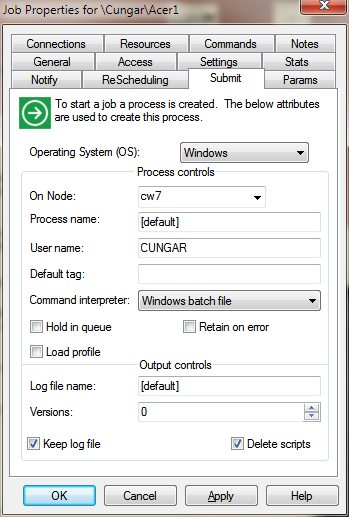Submit - Setting the job submission options
The Submit options determine how jobs are submitted in EnterpriseSCHEDULE. To set the Submit options:
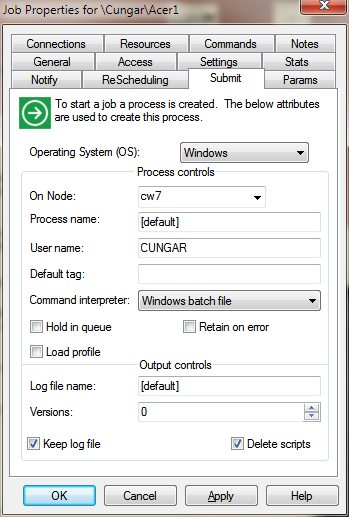
- Click on the Submit tab in the Job Properties window.
- Select the Operating system from the pull down menu.