This submission dialog is displayed for any AIX, Solaris, HP-UX or Linux job
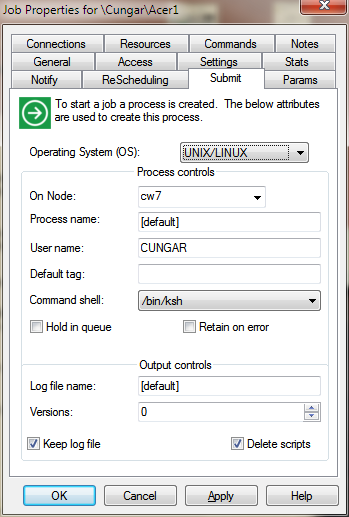
Field |
Description |
On node |
This specifies on which node this job is to execute. Inside a cluster, any node that is a member of the same cluster is allowed to submit and execute the job. This parameter is very useful in a "Satellite/Central database" network configuration. In this network topology, the job will execute on the remote node. All the control data and commands will come from the central database. |
Process Name |
This is the name of the process which the job should use. |
User name |
User name that the job will run as. This user must have the privileges to run the process on the target system. |
Default Tag |
Default set tag can contain any text string to be used as a parameter though a job stream. |
Command shell |
Shell to be used to process the job commands. Standard shells are:
|
Log file name |
This specifies where to place the job log file that is created during job execution. Any file name that is provided is parsed and a default of ''job_name.LOG'' is used to complete any missing elements. |
Versions |
Number of versions of the log file that should be kept. |
Output flags (checkboxes) |
Keep log file - Keep the log file after the job finishes. Delete script - Delete the job temporary script file on completion. Hold in Queue - Place the job in a hold state until release Retain on Error - Retain a temporary job in case of error |