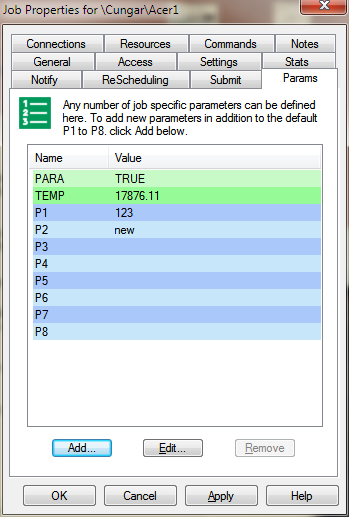EnterpriseSCHEDULE jobs incorporate parameters for preprocessor substitution in the Commands, Notes and Message Text sections of the job. The Parameter property page displays three Parameter types which are color coded as follows:
Parameter Type |
Description |
Color Code |
Job Variables |
Job Variables are named by the user (up to 50 characters) with a value up to 200 characters. Only letters, numbers, $ and _ can be used in the name. The value may contain special characters and spaces. Unlike Global variables, these variables are only accessible from within the local job or in a job that the local job is included. |
Green/Light Green |
P1-P8 Parameters |
Parameter P1 can have a length of up to 100 characters. P2-P-8 can have a length up to 40 characters. The value may contain special characters and spaces. |
Blue/Light Blue |
Include Job Variables |
The Include Job Variables are variables that are part of a job that is included in the job's command section. They can only be edited in the included job. |
Yellow/Light Yellow |