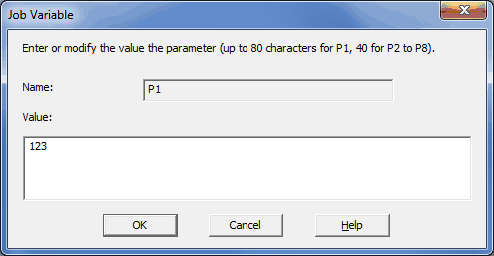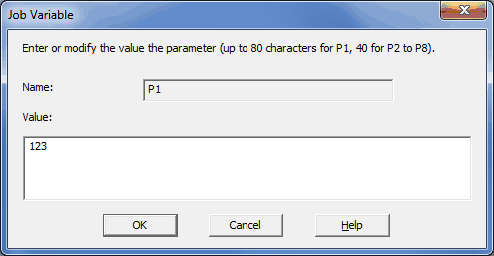Adding or editing a Parameter
A parameter can be edited once it has been created. Only P1-P8 parameter's value may be edited
In order to Edit a Parameter:
- Select the Parameter (P1-P8) or the Job Variable and click on Edit...
- Edit the value for the parameter or the name and/or value for the Job Variable
- Click OK to save.