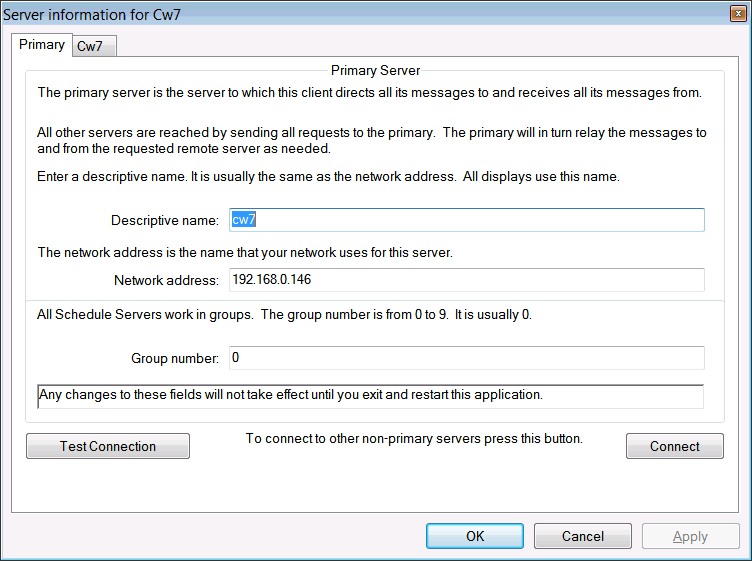There is a large array of information available for diagnosing and benchmarking performance of the EnterpriseSCHEDULE server. This includes several pages of available data as well as a live server activity monitor that tracks CPU usage and dispatches per second in a graphical display. To view the server information for the selected server: