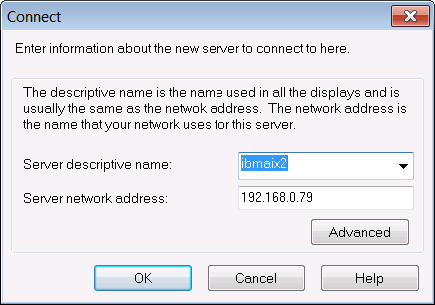It is possible to connect to other SCHEDULE servers in addition to the primary server. This makes it possible to perform all SCHEDULE database maintenance, job scheduling and job monitoring on the additional servers. It also makes it possible to copy directories and their contents from one server to another.
To connect to additional SCHEDULE servers: