In some cases it may be necessary to access data while a server is not running. The EnterpriseSCHEDULE NT server stores it's contents on disk and accessible using the UNC (Universal Naming Convention) path of the data. Once connected using this method, the structure of the database may be modified, however Schedule operations such as submitting and monitoring job streams cannot be accomplished with the server down.
To connect to a UNC path:
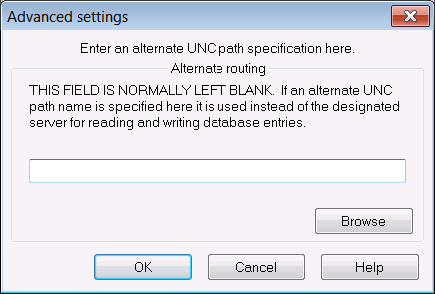
Note: The UNC path field is normally left blank. If an alternate UNC path name is specified here it is used instead of the designated server for reading and writing database entries.