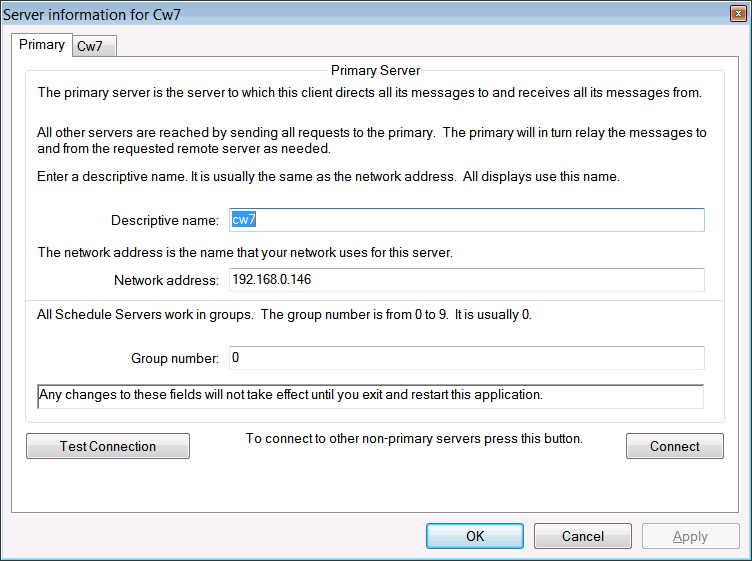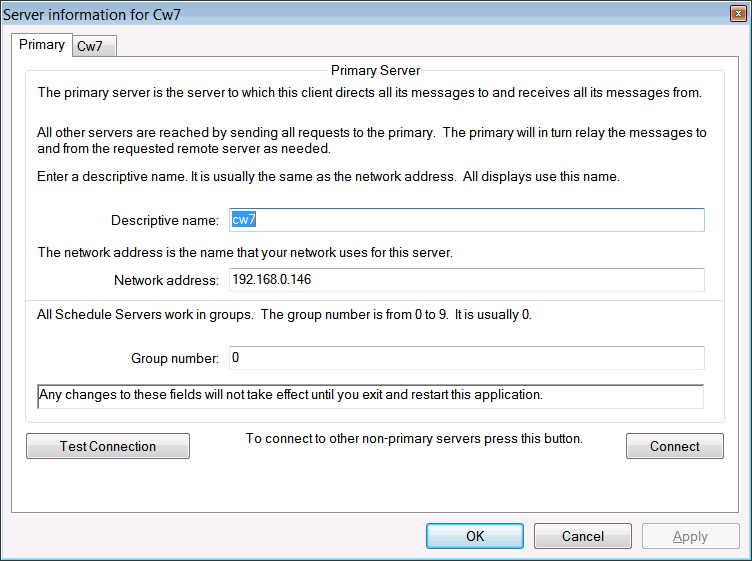Changing the primary server
The primary server is the server that will appear first when you log in to the system. You should set this to the server that is used most often. The primary server can be changed if desired. To change the primary server:
- Select Server... from the main File menu or right click on the server in the Job Explorer and select Properties.
- Enter a descriptive name for the server.
- Enter the network address, IP address, fully qualified domain name or host name of the server.
- Enter the group number of the server. This is usually 0 but may differ if the server has been altered.
- Select OK and exit EnterpriseSCHEDULE.
- Start up EnterpriseSCHEDULE to connect to the new primary server.