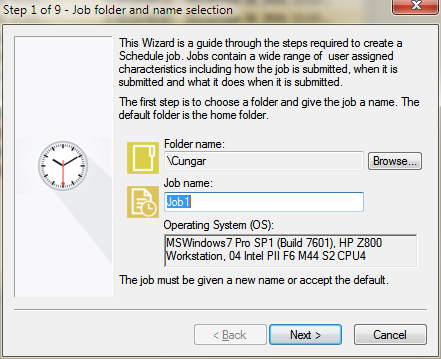EnterpriseSCHEDULE features a handy Job Wizard which makes it fast and easy for the novice or experienced user to create a job quickly. The Wizard automatically creates the jobs according to the specifications entered by the user in a step by step process. Once the job is created, it can be further edited using the Properties Page and submitted or monitored if desired.
In order to start the EnterpriseSCHEDULE Job Wizard:
Follow the instructions in the Job Wizard. When you complete a step, click the Next button to advance to the next step. If you want to leave the Job Wizard and not create the job, click Cancel.