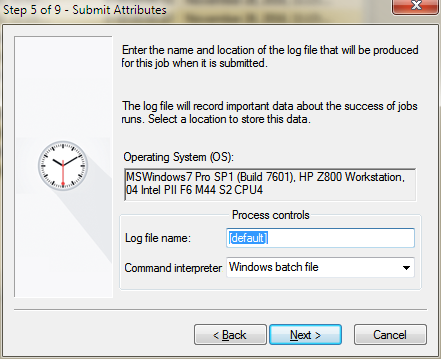A job's submit attributes may differ depending on the the operating system on which the job resides. For Windows and UNIX/Linux jobs, the only available field will be the Log file name field. For OpenVMS jobs, the Log file name and the Batch queue may be entered.
To enter the job's Submit Attributes: