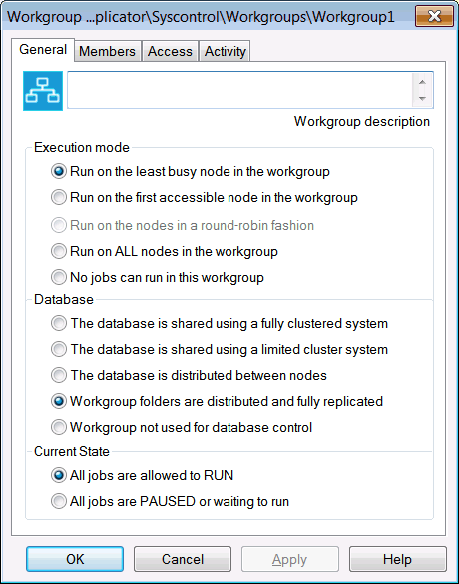Step 2: Configuring the Workgroup
Next you can configure:
- Database: How you will distribute and/or replicate the database used by EnterpriseSCHEDULE.
- Execution mode: How EnterpriseSCHEDULE will perform job submissions across multiple nodes in the Workgroup based on availability, load balancing etc.

 In order to begin configuring the workgroup,
In order to begin configuring the workgroup,
- Find the Workgroup definition in the \syscontrol\workgroups folder.
- Right click on the Workgroup and select Properties from the menu
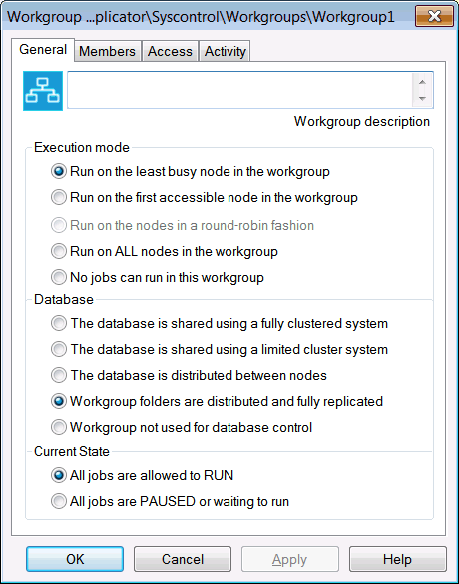
![]()
![]() In order to begin configuring the workgroup,
In order to begin configuring the workgroup,