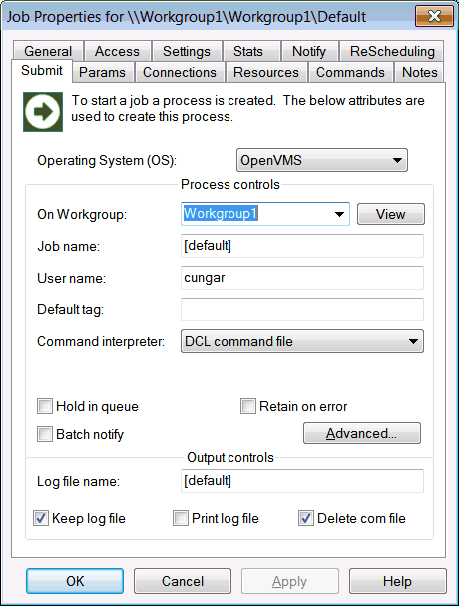Now that the Workgroup folder exists, a job that will run in the Workgroup can be created. This job will reside on all the nodes in the Workgroup and will run on all nodes. This is because the Workgroup was set to Run on all nodes in the Workgroup for execution and Workgroup folders are fully distributed and replicated for replication settings.
![]()
![]() To create a job in the new Workgroup "Test".
To create a job in the new Workgroup "Test".
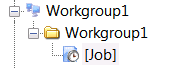
To set up the job to run on the Workgroup.