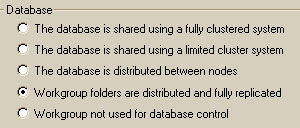Step 2b: Replicating parts of the Database
The Workgroups's Database distribution settings determine how the database is replicated or distributed among the member nodes of the Workgroup. When the database is replicated, it allows all nodes to assume the processing of a work group in the case of node failures. It also allows for multiple backups of
- Select the Database option and click Apply or OK
The settings for the Database options are:
- The database is shared using a fully clustered system - The database is already shared using a fully clustered system and will not use any Workgroup replication.
- The database is shared using a limited cluster system - The database is already shared using a limited clustered system and will not use any Workgroup replication.
- The database is distributed between nodes - The database is distributed between nodes and will be heterogeneous. Each node may have different database entries.
- Workgroup folders are distributed and fully replicated - The database is distributed across nodes and all entries will be replicated. Every node in the database will have identical folders, jobs, calendars, variables etc.
- Workgroup not used for database control - The data stays in it's default location and is not distributed or replicated.

 For this tutorial we are going to replicate a portion of the database as well as the folder that the workgroup will reside in.
For this tutorial we are going to replicate a portion of the database as well as the folder that the workgroup will reside in.
Note: This is necessary because the jobs and workgroup have to be locally accessible to all workgroup nodes.
In order to cause the database to be replicated,
- Click on the Workgroup folders are distributed and fully replicated radio button.
- Click OK to complete the changes.
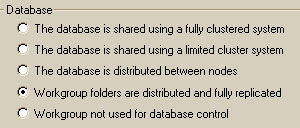
![]()
![]() For this tutorial we are going to replicate a portion of the database as well as the folder that the workgroup will reside in.
For this tutorial we are going to replicate a portion of the database as well as the folder that the workgroup will reside in.