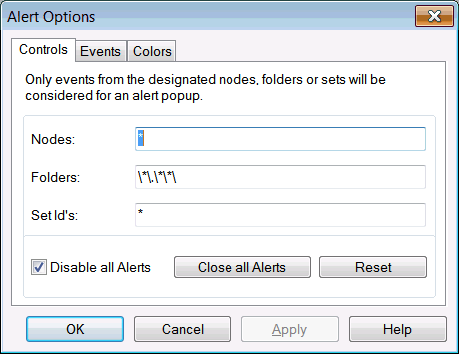Job alerts are a way to notify the user of scheduling events that may need to be responded to or just as a reminder that an event took place. Job alerts apply to all jobs that are run on a particular client and are turned on and off in that clients Options section. For information on setting up Job Alerts see Job Alerts .
In order to set the Job Alert Options:
The following dialog will appear.