There are several options that control how the EnterpriseSCHEDULE Monitor behaves that you can set to your own preferences.
To set the EnterpriseSCHEDULE Monitor Options:
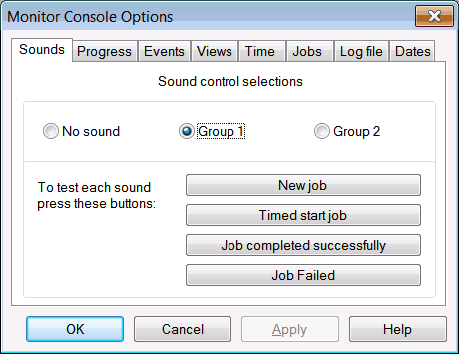
The following sections describe the various tabs that may be set within the EnterpriseSCHEDULE Monitor options.