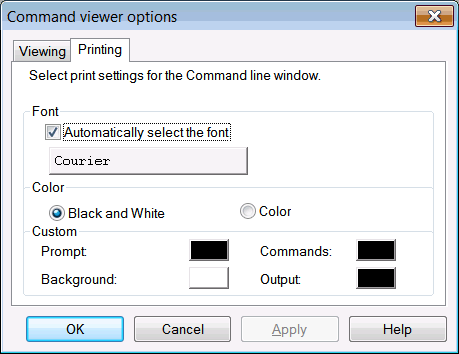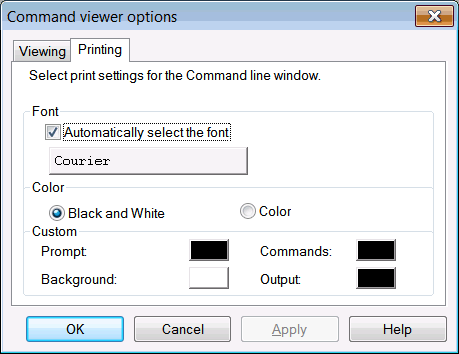Setting Print Options
The print options determines the font to be used when printing the contents of the Command window.
In order to set the Printing options
- Select the Printing tab from the Command options dialog.
- Select Automatically select the font to allow the printer default font.
- Click on the Print Font button and select the name, type, size and color of the font.