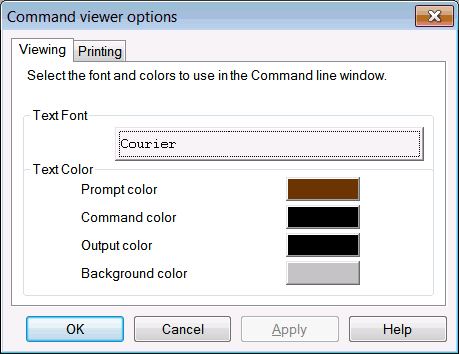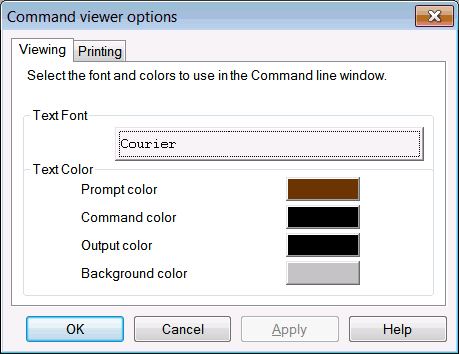Setting View Options
The Viewing options for the command window determine the Font and text colors that are viewed in the Command window.
In order to set the appearance of the Command window:
- Click on the Viewing tab in the Command options dialog.
- Click on the Text Font button to set the name, type, size and color of the font.
- Click on one of the Text Color buttons to change the color of the text in the Command Window.
The color selections are:
- Prompt color - Color of the Schedule prompt
- Command color - Color when inputting commands.
- Output color - Color of output from command.
- Background color - Background color of Command window.