| Previous | Contents |
The method used to create or modify the dependency lines shown between jobs requires a three part mouse procedure. This procedure is illustrated below.
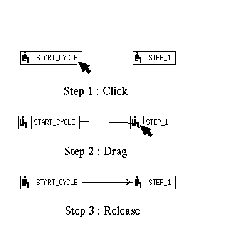
As the figure illustrates the creation and modification of dependencies is a three step process. The first step is to click on the job box that will initialize the dependency. Without releasing the mouse button, drag the line over to the job that will be the recipient of either the prerequisite or initiate. The third step is to release the button when the cursor is over the second job. The line indicating either an initiate or prerequisite relationship will automatically be drawn.
3.1.1.3 Multiple job actions
The move and remove icons offer one more option for job group
interaction. If more than one job is to be moved or removed, they may
be selected using a bounding box as shown below.
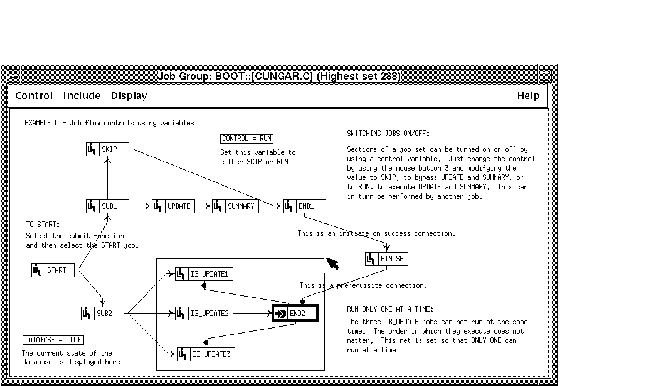
As the figure illustrates, the procedure to select several jobs is to first click on the upper bound of the box. Next, drag the box around the jobs to be moved or removed. Finally release the mouse button.
In the case of the remove operation the jobs will be removed by
releasing the mouse button after drawing the box. In the case of the
move operation the mouse will move the selected jobs around the screen
until another left click is registered.
3.1.2 Mouse button #3
Many actions related to individual jobs in the job group window can be accessed by clicking on those jobs with mouse button #3. In addition, clicking with mouse button #3 on an area of the job group (but not on a job icon) will display a menu allowing the user to perform various "include job" functions. As the Figure 3-2 illustrates, a menu will appear offering choices of actions to be performed if a job is selected. These actions are described in Section 3.6.
Figure 3-2 Job action menu
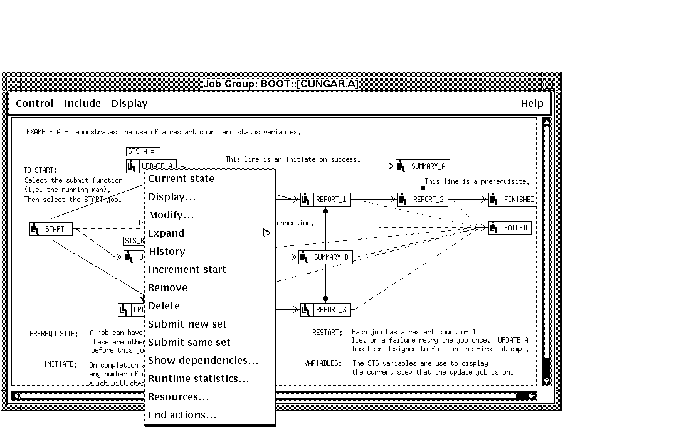
As the Figure 3-3 below illustrates, a different menu will appear if the cursor is clicked in an area other than a job icon in the job group window. These actions are described in Section 3.8.
Figure 3-3 Include menu
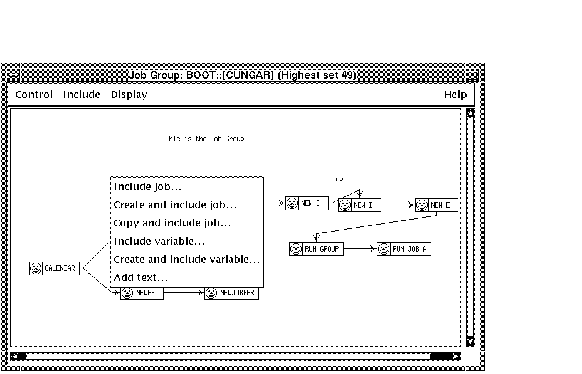
3.2 Job icon interaction
The twelve Command Center icons that interact with the job group window
are described in this section.
Using the mouse with icons is described in Section 3.1. |
This section discusses the actual actions that are performed when using these icons in conjunction with job groups.
| Previous | Next | Contents |