| Previous | Contents |
The variable may be removed from the job group window by selecting
Remove from the menu. This will remove the variable
from the job group window without deleting it from the database.
3.7.3 Delete
The variable may be permanently deleted from the job group window and
from the database.
3.8 Include jobs (Right click) menu
The Include jobs menu is accessible by right clicking (using mouse
button #3, however it is configured) on the job group window in any
spot other than a job icon. This brings up a menu of choices
to Include jobs, Create and include jobs or Copy and include jobs.
These operations are explained in the following sections.
3.8.1 Include job...
The Include job... menu selection performs the same function as choosing Jobs... from the Include menu. See Section 3.4 for a description of this function.
In order to include a job in the current job group, click with mouse button #3 in an area other than a job icon and select Include job... from the menu. The form shown below will appear.
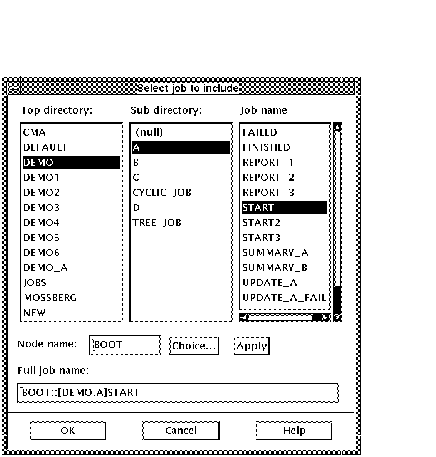
Select a job to include in the current job group.
3.8.2 Create and include job...
The Create and include job... selection combines the function of two operations into a single selection. It first creates a new job definition and then includes that new job in the current job group. The Create job operation is described in Section 2.6.1. The Include job operation is described in Section 3.4.
In order to create and include a new job in the current job group, select Create and include job... from the menu. The form shown below will appear.
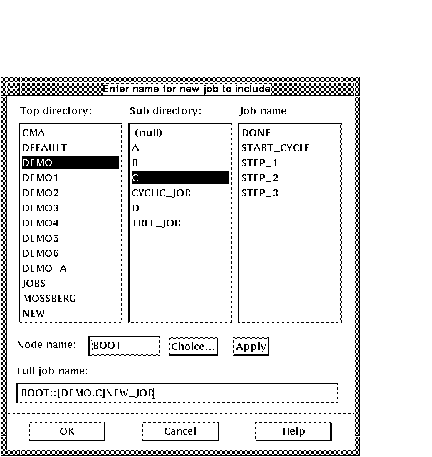
The job may be defined as described in Section 2.6.1 and will be
included in the current job group window.
3.8.3 Copy and include jobs
The Copy and include job... selection combines the function of two operations into a single selection. It first copies a job definition and then includes that new job in the current job group. The Copy job operation is described in Section 2.6.4. The Include job operation is described in Section 3.4.
In order to copy and include a new job in the current job group, select Copy and include job... from the menu. The form shown below will appear.

The job can be copied as described in Section 2.6.4 and will be
included in the current job group.
3.8.4 Include variable...
The Include variable... selection is used to add a variable to the current job group. The variable must already exist in order for this to take place. To create and include a variable see Section 3.8.5.
In order to include a variable in the current job group, select Include variable... from the menu. The form shown below will appear.
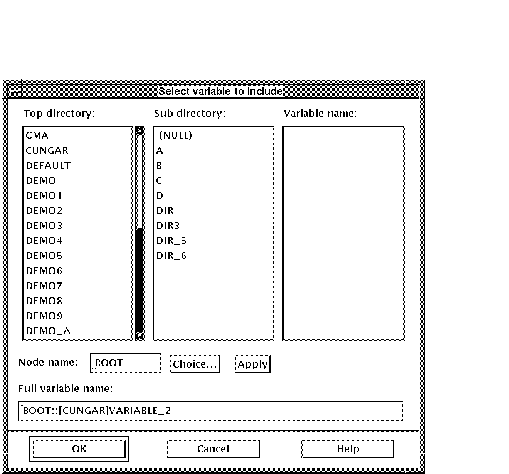
| Previous | Next | Contents |