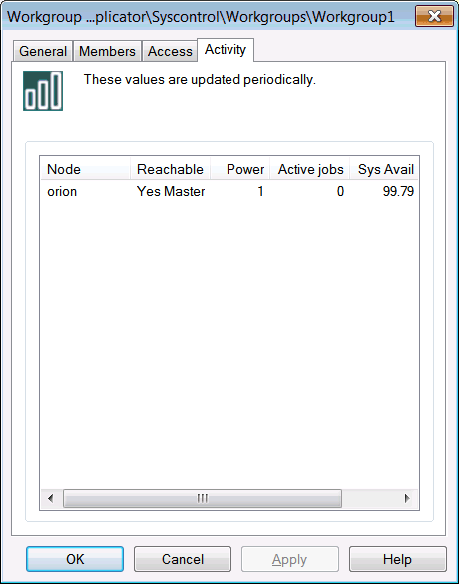The Activity level of the workgroup can be used to monitor activity on individual workgroup nodes.
To view the Activity, click on the Activity tab in the Workgroup dialog.
The table lists whether the node is reachable, Power level and the number of active jobs, the percent of system resources available and the amount of CPU available.