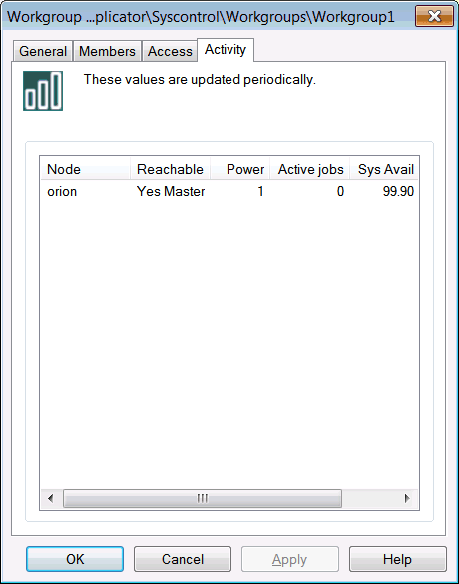To view a display of current Workgroup activity status, click on the Activity tab of the Workgroup dialog.
The displayed para
State |
Description |
Reachable |
Indicates that the machine is reachable. |
Power |
When the workgroup is created, it is given a power rating. This is reflected in this display. |
Active Jobs |
The number of jobs executing currently in this workgroup, on the listed node. |
Sys Avail |
Used to determine which machine is least busy. |
CPU Avail |
The amount of CPU available |