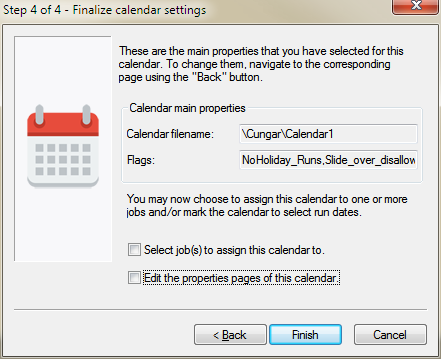The final step in the Calendar Wizard is to review the settings and perform none, either or both of the options offered. If you choose neither and click on Finish, the calendar will be saved and can be assigned to jobs later. If the Select job(s) to assign this calendar to check box is chosen, a job selection window will appear from which one or multiple jobs can be chosen. Remember that you must set the correct character in the job to associate the correct run days.
If the Edit the properties page of this calendar check box is chosen, the calendar's property page will appear for further editing of the calendar.