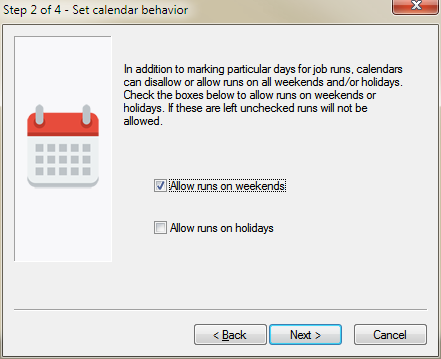The second step in the creation of a calendar involves setting default calendar behavior for the new calendar. By excluding either weekends or holidays, the calendar can be used to only schedule on weekdays and non-holidays. If the job can be run on these days, do not check these.
In order to set calendar behavior: