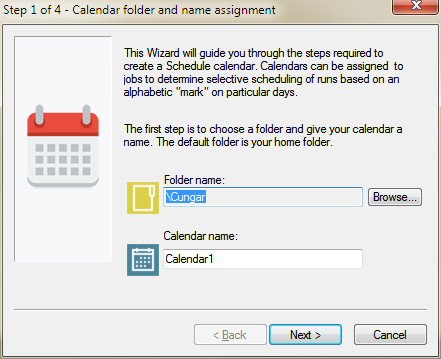The first step in creating a calendar using the Calendar Wizard is to choose a folder for the calendar and give the calendar a new name. Keep in mind that this folder and calendar will exist in the EnterpriseSCHEDULE database and will not be accessible from the Windows Explorer. The folder may be selected from any existing EnterpriseSCHEDULE folders that can be accessed by the user.
To select the folder and name the calendar: