The Workspace options are used to define the appearance of the workspace including what type of grid is displayed, the size and color of the workspace and whether to lock further changes to the layout.
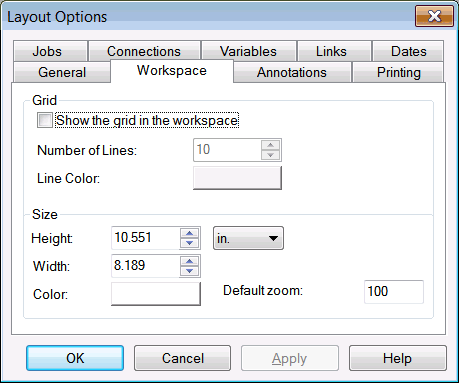
To set the Workspace options, select the Workspace tab from the Options menu.
Field |
Description |
Grid |
The grid system helps align and position objects accurately in the job group window. There are three adjustments that can be made to grid settings:
|
Size |
The size and background color of the job window can be configured to defaults when opened.
|