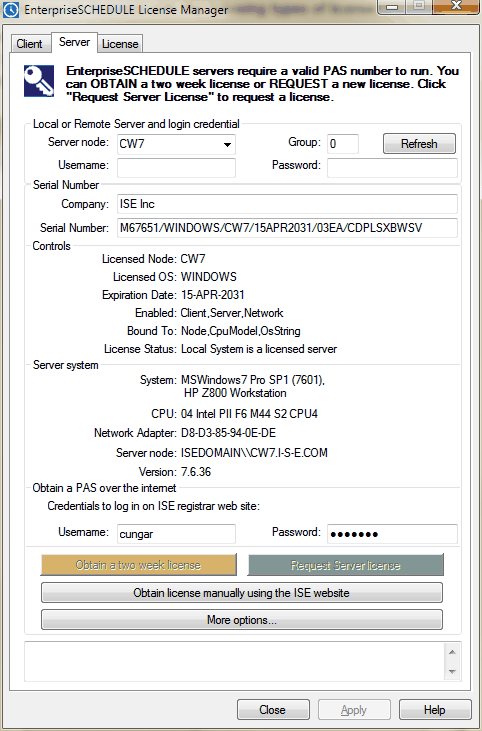Beginning with Version 7.7 of EnterpriseSCHEDULE, the Windows based License Manager can be used to license a Local Windows server as well as a Remote Windows, AIX, HP-UX, Solaris, Linux or OpenVMS server. All Server Licenses must be obtained from ISE Licensing Department and entered manually. All License operations require the name of the server to be licensed and login credentials.
The Server may be licensed with the following types of license: