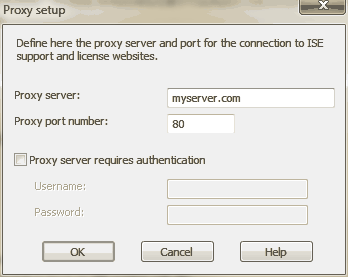In the case where a proxy is used for Internet Access, it must be configured in order for Automatic Licensing to work correctly. To configure the proxy setting, Click on More Options… followed by Set Proxy. The following dialog will appear. Enter the proxy server or IP and the port. Default is 80. If the proxy requires authentication, Click Proxy server requires authentication and enter the credentials for the server.