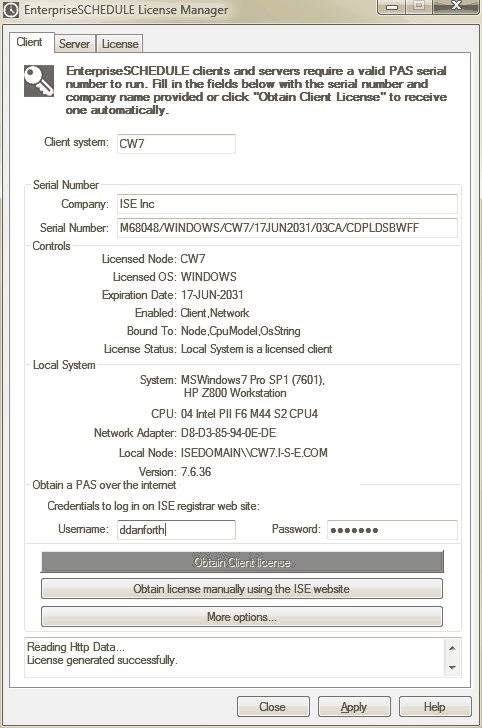The EnterpriseSCHEDULE Client is normally installed on a user's local desktop workstation to connect to and work with the EnterpriseSCHEDULE client. The License can be obtained over the internet using ISE logon credentials that are also used to gain access to the ISE Support and License Registrar Websites. If the user does not have a personal user name and password the company issued user name and password can be used to create a personal profile which can then be used to log in