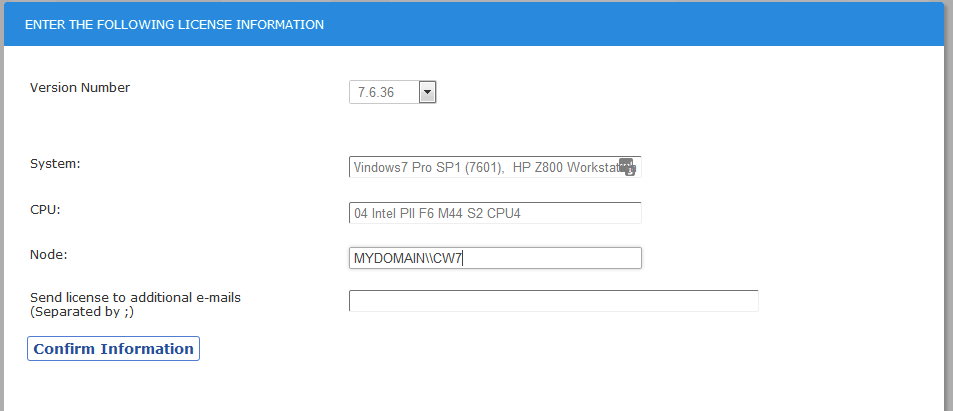To obtain a license manually using the ISE Registrar License site, click Obtain a license manually using the ISE. This will open the Registrar site. Click on CLIENT LICENSE on the home page. You will be taken to the License Generator. Enter the node specific information by copying it from the License Manager page.
Click Confirm Information and the License will be generated. Copy and paste the Company Name and License Key into the License Manager and click Apply.