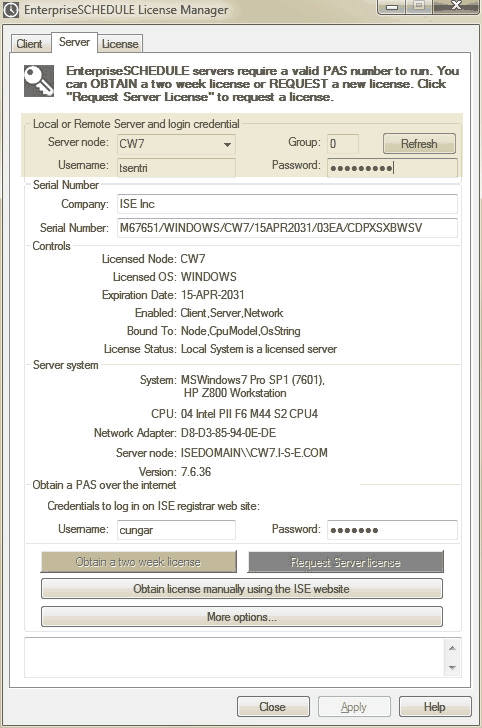Server license changes require the user be logged in to the EnterpriseSCHEDULE server to be changed (even if it's the local server). To log into a server to license it or to view License information:
If the selected node does not have a record of a license the License fields will be blank.