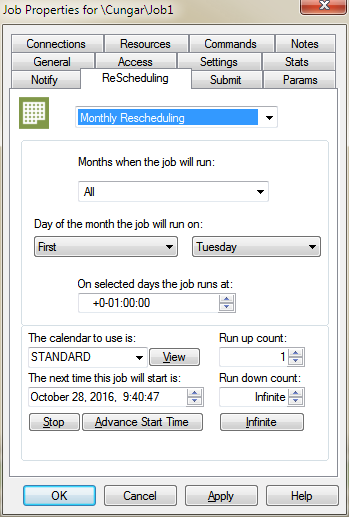Monthly Rescheduling
Jobs can be rescheduled by selecting some months or all months that the job will run and a specific day of the month like "Second Friday" or "First Tuesday".
- Open the Job Properties page either by right clicking on the job in the layout window or in the tree view.
- Select the Rescheduling tab.
- Select Monthly Rescheduling from the drop down list.
- Use the "Months when the job will run dropdown to select the months.
- Use the "Days of the month the job will run"
- Enter the time in the field designated On selected days the job runs at:
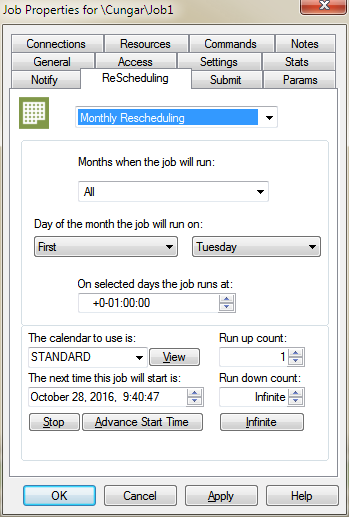
The following command will establish this type of rescheduling.
Schedule> mod thisjob /resched=(monthly=(january,february,march,april,may,june, july,august,september,october,november,december,second,tuesday),time=8:00)