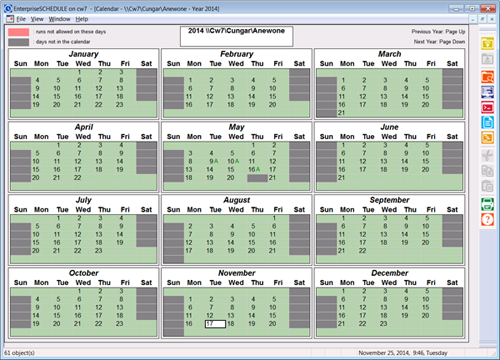A calendar is used to show the days during the month a job is allowed or is not allowed to run. Any number of separate calendars can be set up. Using alphabetic characters to turn days on for scheduling, a user can create a wide variety of custom calendars that fit the needs of their job sets. They can be set up system wide or specific to a user. Holidays are defined in a separate calendar which can optionally be superimposed on any other calendar.
You can also use standard calendars and work days calendars. The standard calendar is the normal wall calendar that everyone is used to. A work day calendar is one in which only the work days of the month are counted. For example December has 31 days on a standard calendar but only 22 days on a work day calendar.
A calendar can be specified for each job. This name cannot contain a folder name. If the job is in a subfolder then an attempt is made to locate the calendar in that same subfolder. If not found there, then an attempt is made to locate the calendar in the top folder. If not found there, then an attempt is made to locate the calendar in the \default\ folder. If not found there an error message is generated.
This same process is used when trying to locate a holiday calendar. The holiday calendar is named HOLIDAY. Whenever a holiday calendar is needed a search is made for a calendar by that name.