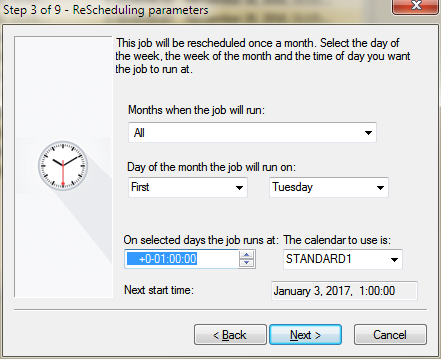Monthly rescheduling is used to select a specific day of the month to run a job. For instance, the first Monday of every month or the last Friday of every other month.
In order to set the parameters for Monthly rescheduling:
The Next start time will display in the field as shown.