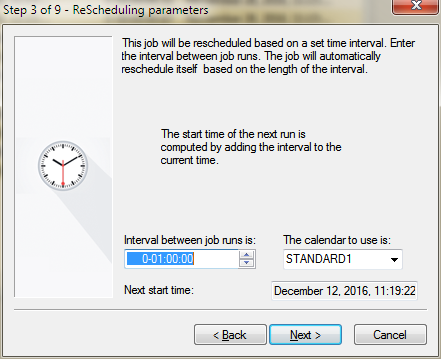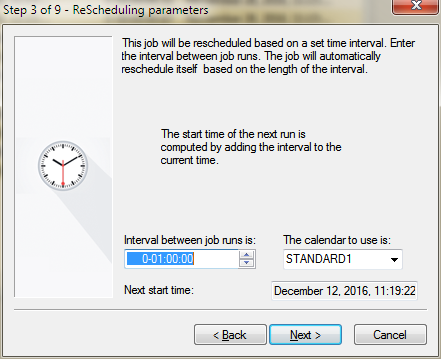Interval ReScheduling
Interval rescheduling uses a preset time interval to determine when the job will run. Once the interval is set, the job will continue to automatically run at that time interval.
In order to set the parameters for interval rescheduling:
- Enter the time interval between job runs for the job.
- Select the calendar to be associated with this rescheduling method. The STANDARD calendar is the default.
- Enter the initial date and time you want the job to run.